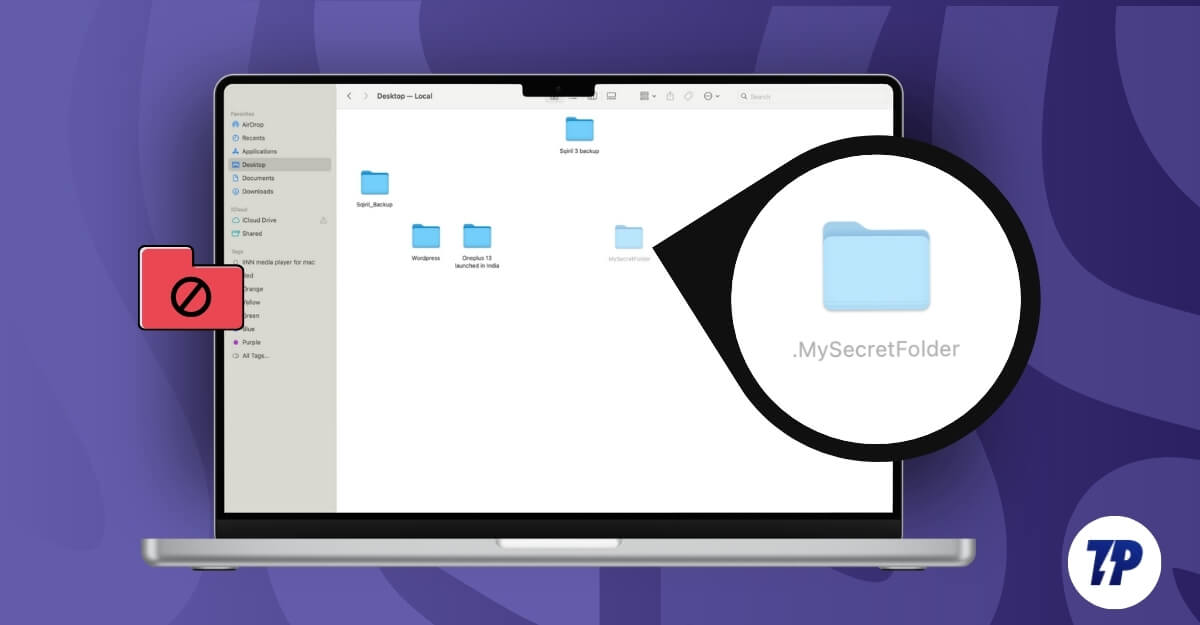To prevent Windows from automatically restarting after an update, you can temporarily disable updates by changing active hours and pausing Windows updates for up to 4 weeks. To prevent restarting after an update, you can use the Group Policy Editor to prevent automatic restarts after an update while keeping your updates on. Similarly, you can use
Ramesh Reddy is a Features Writer at TechPP. He specializes in areas such as technology, software, consumer tech, cybersecurity, and privacy, with a keen focus on electronics and major brands like Apple and Google. Ramesh's work has been featured in prominent publications including the South China Morning Post and TechPP.